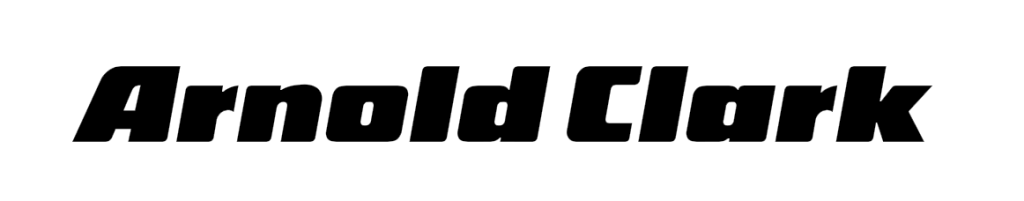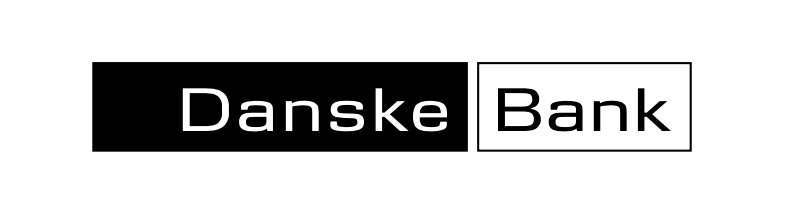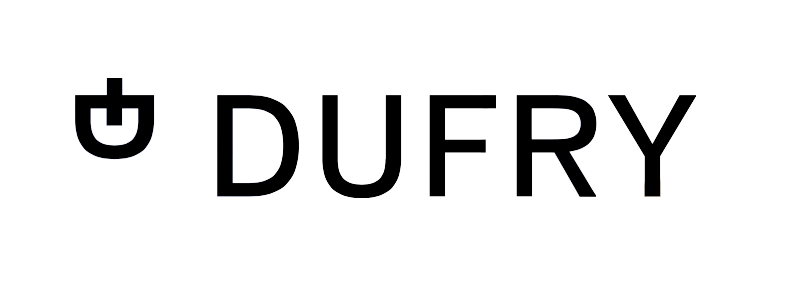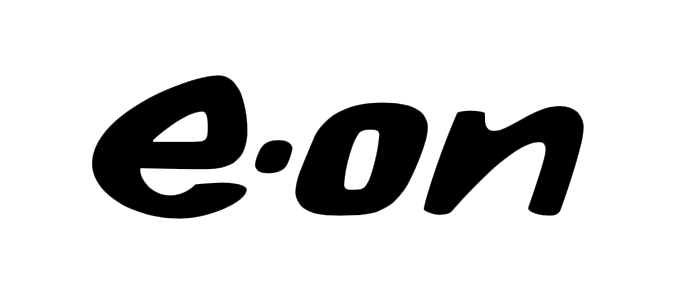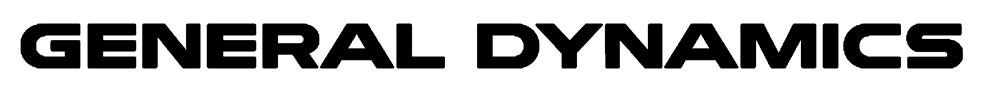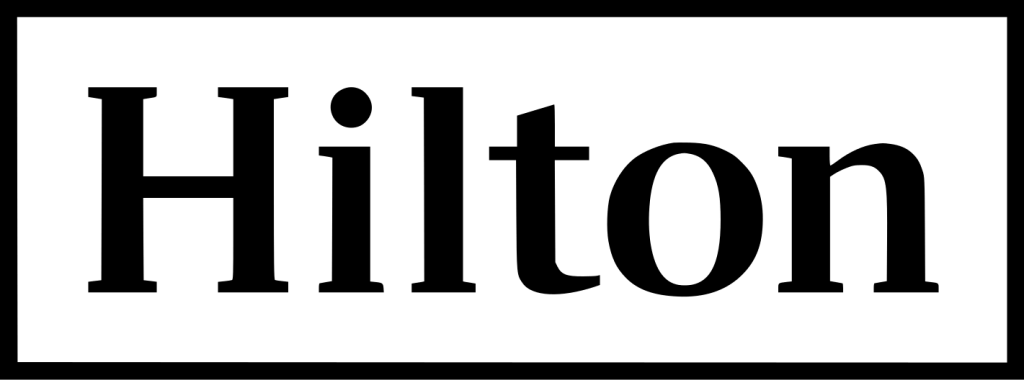Discover the power of ScriptX.Services for yourself!
ScriptX is the de-facto solution for the ultimate in scripted control and enhancement of the printing of web-hosted HTML, RAW and PDF content. Many millions of corporate workstations are ScriptX-enabled worldwide.
Try our samples first, then
enjoy a free, no-hassle 30-day evaluation license!
Get started with ScriptX samples
Begin your journey by exploring our powerful samples that demonstrate the versatility of ScriptX.Services. We encourage you to fully experience these before moving forward with an order. They will allow you to understand the breadth and depth of our services before diving in. Getting started couldn’t be easier, just follow the steps below:
Step 1
Install ScriptX.Services for Windows PC
Please download and run the installer for ScriptX.Services for Windows PC using the Download button below. You will need Administrator rights to run the installer.
Step 2
Explore ScriptX.Services via these samples
Explore the broad range of capabilities offered by ScriptX.Services with our curated samples. Our team will prepare a <b>free 30-day evaluation license</b> so you can integrate and test immediately in your own environment.
Advanced printing in HTML
- Override default margins
- Print background color & images
- Enables promptless printing
- Preview and print iFrames independently
- Handles background HTML printing
- Shows print spooling and progress indicators
- Disables IE's default printing UI
Controlling printers and queues
- Inspect advanced printer properties
- Control the print queue (with ScriptX.Add-on)
- Determine a range of printer properties
Print "remote" docs
- Implements a queue and caches printing parameters with PrintHTML()
- Downloads and prints documents upon completion of download
- Uses PrintHTMLEx API method for job progress monitoring and error notification
Enhanced Formatting (Header & Footers)
- Showcases enhanced header and footer capabilities
- Illustrates rich and customizable options beyond standard browser offerings
- Included in ScriptX.Services license, optional with Add-on
A simple print user interface
- List available printers with the option to select the printer to use
- Allows user to select desired paper size
Step 3
Ready to move forward?
Start your free, no-hassle 30 day evaluation
Simply submit the form below and we’ll respond with a free 30-day evaluation license. That’s it — no invoice, no obligation to purchase at this stage.
- 24/7 online support

30-day evaluation license
What's Next?
Step 1
Once you’ve submitted the form, our team will contact you by email to give you a free 30-day evaluation license — but it does not commit you to a purchase.
Step 2
Step 3
We help you set up and deploy ScriptX.Services so you can integrate it into your project and test in your own environment. Our team will check in after two weeks to support you with any integration questions.
Some of our clients: