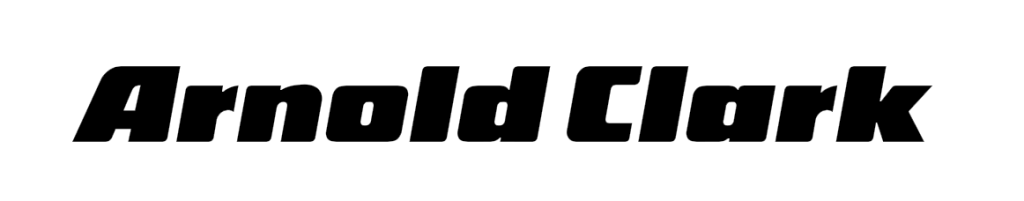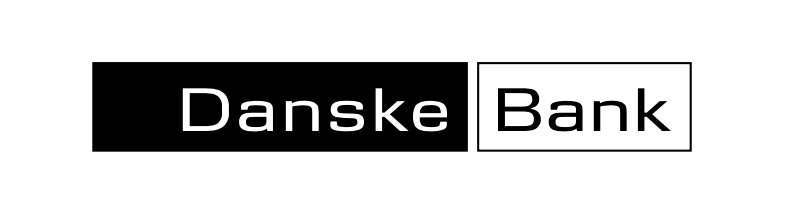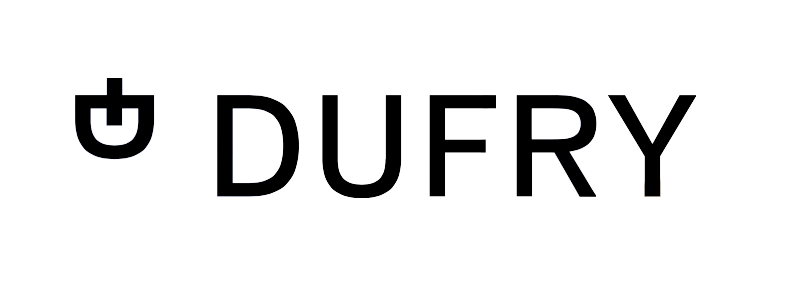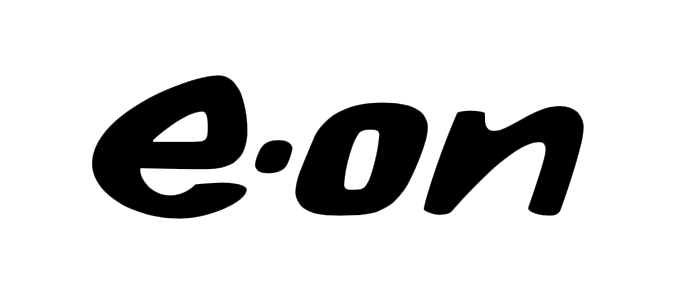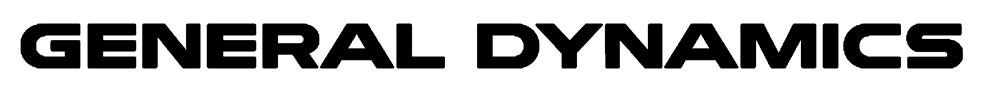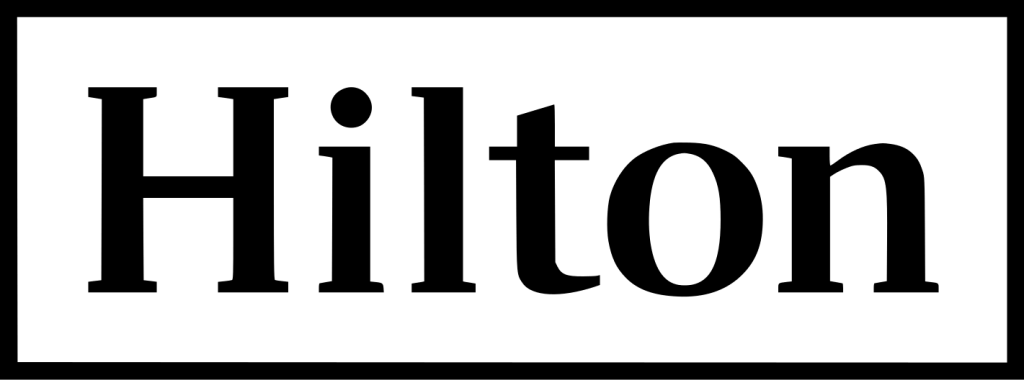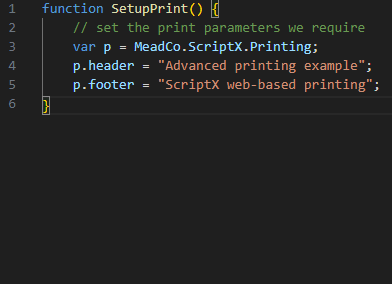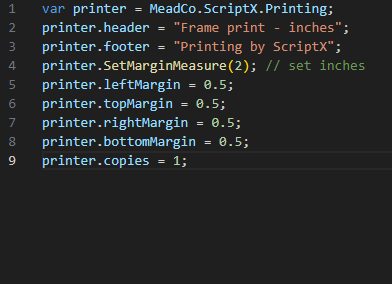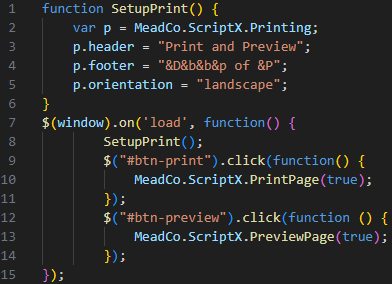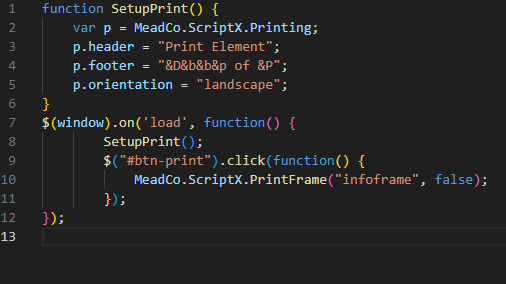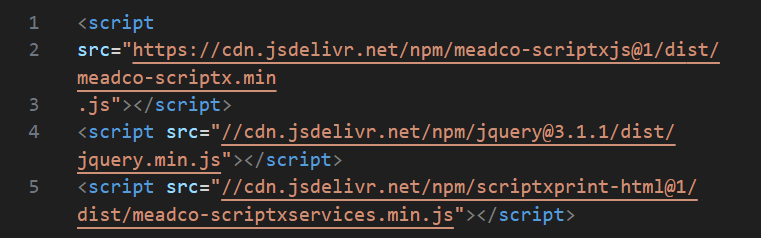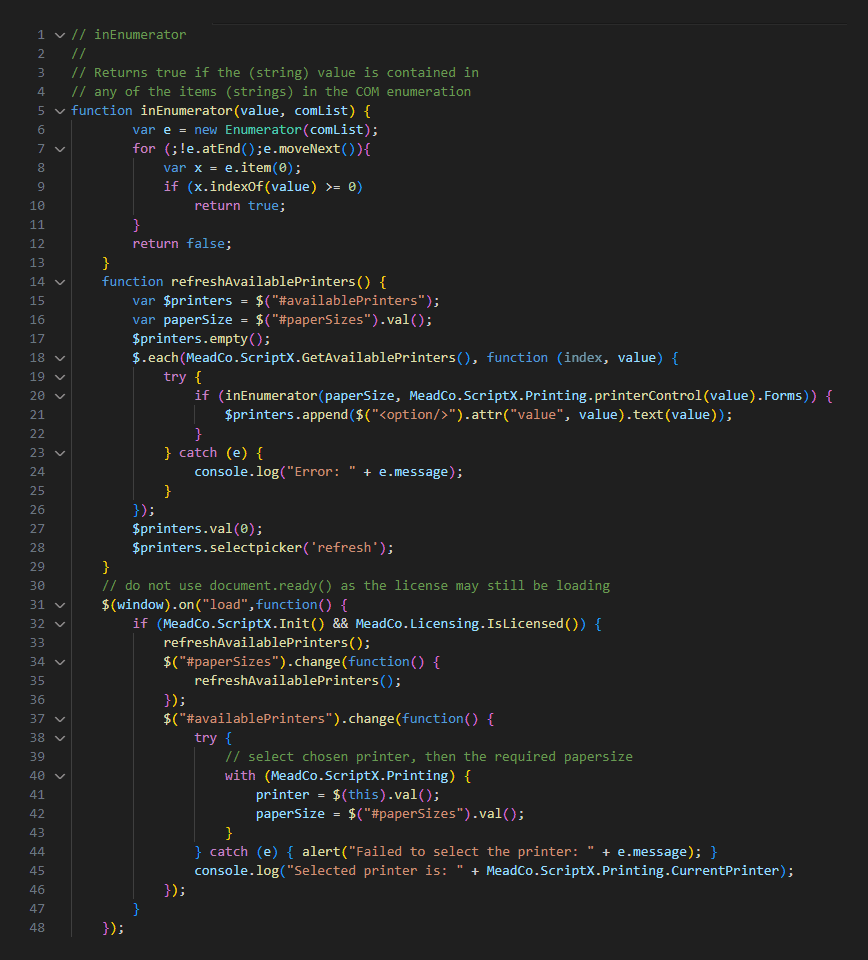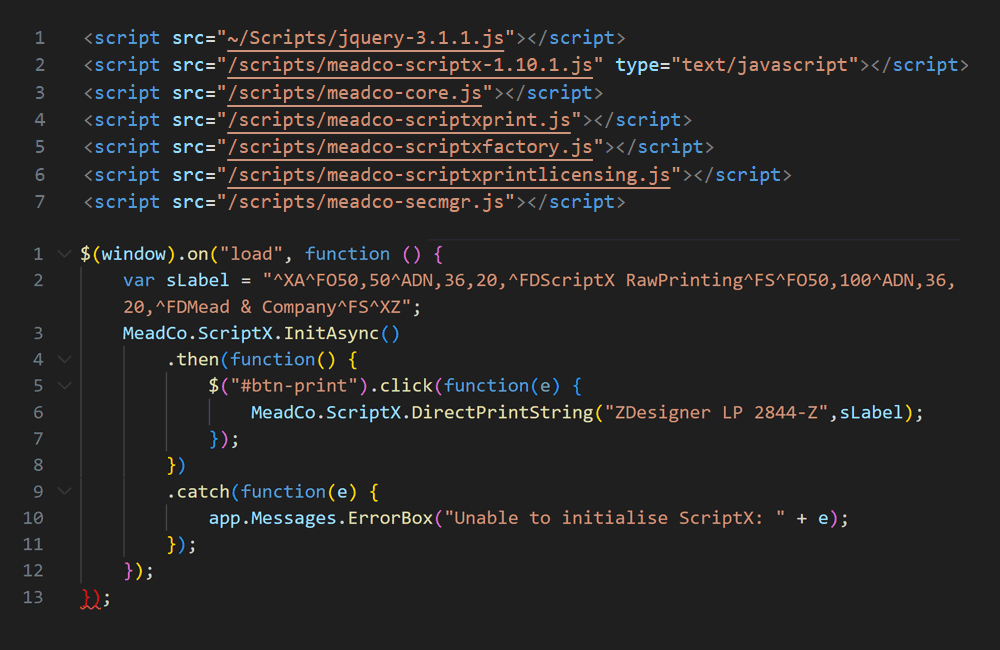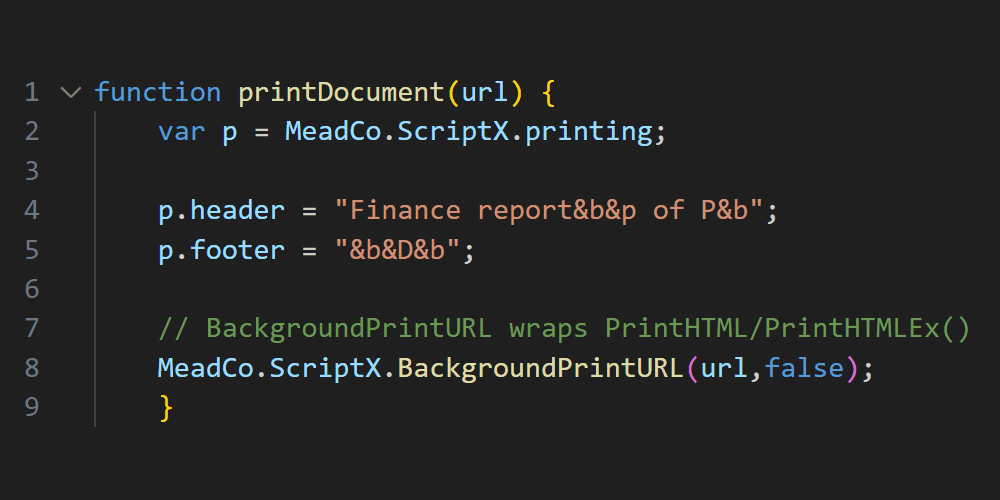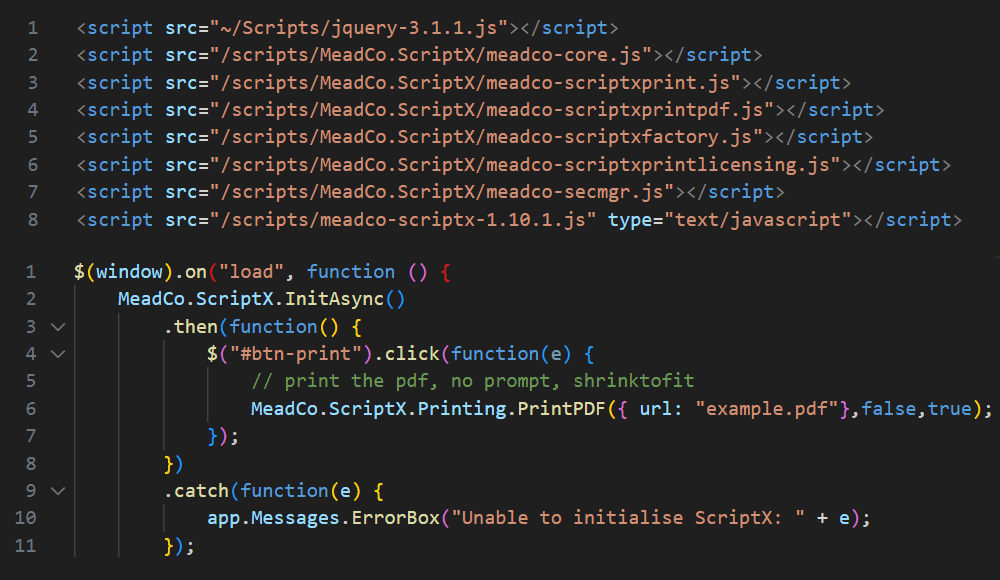The essential SDK for perfect print, every time
Easily connect, control and maintain consistent printing across all your web applications whilst boosting productivity and efficiency in your organization.
ScriptX is the leading SDK designed to deal with the challenges associated with prompt-less printing, formatting control and printer targeting from web-based applications.
ScriptX Core Features
Print perfectly, every time
Seamlessly integrate robust HTML, PDF and RAW print functionality into your mission-critical web applications without risk of error.
Reduce IT tickets
As a cost-effective yet comprehensive SDK, ScriptX provides high configurability, and fast integration, whilst our reliable performance and online support helps avoid endless IT tickets related to printing errors.
Keep customers happy
ScriptX can integrate seamlessly with existing print management software, helping you to level-up your print options and offer an even better experience to users across all browsers and applications.
Works in every browser:
Scale quickly
ScriptX helps you to improve business efficiencies with guaranteed print consistency, and with no upper usage limits we’re ready to scale no matter how fast you grow.
Save development time
Our On-Premise and Cloud editions support web applications accessed from any browser on any device. This means that you can guarantee a consistent printing experience without the associated development time.
Minimise risk
Use our Windows PC edition and support all logged-on TS or workstation users, whilst also guaranteeing that a print job occurs at the correct printer 100% of the time.
Adding ScriptX to your web application
The ScriptX.Services server must be available. It may be on an individual PC or via an on-premise server or in the cloud. ScriptX.Services for Windows PC can be downloaded and tested without any need to sign up.
The client part of ScriptX.Services is written entirely in javascript, supports all modern web-browsers and is delivered to client web-browsers using the <script> tag. Modules are available for download from Github or can be referenced via a cdn.
Industry applications
We offer a range of editions and license types to suit your organization, including a Windows PC, an on-premise and a cloud-based option. Visit our product page to find your perfect solution, or click below to find out more about the ways in which our technology can support your industry:
Discover the power of ScriptX.Services for yourself!
We promise you’ll love it, and with an immediate sixty-day license with each new order there’s nothing to lose.
Take control by selecting printer, paper source and paper size
Ensure the correct printer is always selected
Unleash the power of RAW capabilities and print direct to label or thermal printers
Print labels defined by a string of commands
Send streams of printer control code in common languages such as ZPL. Select a printer and send the code from a url, the possibilities are endless.
See the full list of ScriptX code and samples in our knowledge base:
Print remote HTML documents
Download and print a document without displaying it in the browser
Print PDF document
Synchronously print a single PDF format file using the PrintPDF() API
Specify the URL of the PDF document to be printed, the printer can be chosen by the user by utilising prompted printing. We recommend using one of the BatchPrint APIs.
ScriptX.Services
We promise you’ll love it, and with an immediate sixty-day license, there’s nothing to lose.
Ready to find out about license options, click here.
2,000,000
Over 2 million licensed users
2,000,000,000
More than 2 billion documents printed per year
24/7
24/7 customer support
Some of our clients: